IP adresse
23 indlæg
• Side 1 af 2 • 1, 2
IP adresse
Hej allesammen..
Når jeg tager et stik fra xboxen hen i computeren. står der at jeg skal teste systemet og så står der failed ved IP adresse? er der nogle der ved hvad det skulles eller hvad jeg kan gøre for at det connects
På forhånd Tak!
Når jeg tager et stik fra xboxen hen i computeren. står der at jeg skal teste systemet og så står der failed ved IP adresse? er der nogle der ved hvad det skulles eller hvad jeg kan gøre for at det connects
På forhånd Tak!
-
SebastianC
- Niveau 4
- Indlæg: 476
Tjaa men forstår det ikke helt.. den siger at det kan være at xboxen har samme IP adresse som min computer .. men hvad mener den?
-
SebastianC
- Niveau 4
- Indlæg: 476
Den mener at IP'en måske er det samme, som det din PC bruger.
Prøv at sætte din 360 til, at finde IP-adressen automatisk, det plejer som regel, at få skidtet til, at virke.
Prøv at sætte din 360 til, at finde IP-adressen automatisk, det plejer som regel, at få skidtet til, at virke.

-
Mr. Aggiz
- Niveau 6
- Indlæg: 1878
- By: Århus
I have issues reading danish, but what i have understood you have ip fail problem on a direct connect to you computer to set up media center.
to set up the IP manually with a direct connect do the following.
* In computer
Run tab > NCPA.CPL
get the computer IP and subnetmask write it down on a paper
In the xbox
System Blade > NetworkSettings > Edit Settigns>Ip Settings
Put in the Ip you got on the computer and on the last number put in one higher then the computer save and exit.
Example: Computers IP - 192.168.0.1 Then the xbox shoud have 192.168.0.2
Subnetmask same as computer (Usually is 255.255.255.0). Exit and save
Gateway - put in the same IP as the computer. Exit and save
Run the Media connection test and now you should fail on "PC Selected"
If you are running XP.
Got to Windows media player 11 >Libraray > media sharing > Activate media sharing and ok the xbox.
go back to the xbox > Media Blade > Press Pics music or Movies > here you should see the computer on a list o you might have to press "X" to change the source.
If you are running Vista Home Premium or ultimate. (any other Vista verions without Media center you will need to stream through WMP11 like in XP)
Xbox Media Blade > Run Media center > Click Next and ignore and URL it asks you to go to and DL stuff from > get the 8 digit code > press next untill Xbox tells you to go to your computer.
Now the computer will either turn on media center by itself or you vill have to do it manually (dont remember i think it was automatic.
If you have to do it manually you start the media center. (Ill take the next part in swedish dont have the english copy of WMC and its simular in danish i suppose.
Aktiviteter > Intällningar > Extender > Lägg till extender enhet > Follow the steps and put in the 8 digit code you got from the Xbox and press Next, from there it should start syncing up with the xbox and you are now ready to stream.
hope this helps
Btw Shut down any FW you have on the computer or you might encouter issues connecting or open the ports on the FW
to set up the IP manually with a direct connect do the following.
* In computer
Run tab > NCPA.CPL
get the computer IP and subnetmask write it down on a paper
In the xbox
System Blade > NetworkSettings > Edit Settigns>Ip Settings
Put in the Ip you got on the computer and on the last number put in one higher then the computer save and exit.
Example: Computers IP - 192.168.0.1 Then the xbox shoud have 192.168.0.2
Subnetmask same as computer (Usually is 255.255.255.0). Exit and save
Gateway - put in the same IP as the computer. Exit and save
Run the Media connection test and now you should fail on "PC Selected"
If you are running XP.
Got to Windows media player 11 >Libraray > media sharing > Activate media sharing and ok the xbox.
go back to the xbox > Media Blade > Press Pics music or Movies > here you should see the computer on a list o you might have to press "X" to change the source.
If you are running Vista Home Premium or ultimate. (any other Vista verions without Media center you will need to stream through WMP11 like in XP)
Xbox Media Blade > Run Media center > Click Next and ignore and URL it asks you to go to and DL stuff from > get the 8 digit code > press next untill Xbox tells you to go to your computer.
Now the computer will either turn on media center by itself or you vill have to do it manually (dont remember i think it was automatic.
If you have to do it manually you start the media center. (Ill take the next part in swedish dont have the english copy of WMC and its simular in danish i suppose.
Aktiviteter > Intällningar > Extender > Lägg till extender enhet > Follow the steps and put in the 8 digit code you got from the Xbox and press Next, from there it should start syncing up with the xbox and you are now ready to stream.
hope this helps
Btw Shut down any FW you have on the computer or you might encouter issues connecting or open the ports on the FW
-
Nukem
- Niveau 0
- Indlæg: 36
You get that automagically when creating a live-account. The first month you get gold, then after that its silver. Silver is free  . With silver you can do pretty much everything (buy arcade games, download demos and such (however, demos sometimes are delayed a week for silver members, whereas gold members get them straight away)). Just remember: with silver, you CAN NOT play ranked online games. That requires paid gold membership.
. With silver you can do pretty much everything (buy arcade games, download demos and such (however, demos sometimes are delayed a week for silver members, whereas gold members get them straight away)). Just remember: with silver, you CAN NOT play ranked online games. That requires paid gold membership.
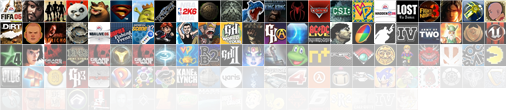
-
WraithDK
- Niveau 6
- Indlæg: 1340
I take it you have a profile on you xbox.
Xbox Live Blade > Join Xbox Live > Follow the steps >when you get to choose between Gold and silver choose silver and you will get 30 days worth of gold, after those 30 days it will drop down to silver.
Xbox Live Blade > Join Xbox Live > Follow the steps >when you get to choose between Gold and silver choose silver and you will get 30 days worth of gold, after those 30 days it will drop down to silver.
-
Nukem
- Niveau 0
- Indlæg: 36
23 indlæg
• Side 1 af 2 • 1, 2
Hvem er online
Brugere der læser dette forum: Ingen og 22 gæster
