Hjælp til: Xbox Live / Kontakt til MS (Xbox One)
24 indlæg
• Side 2 af 2 • 1, 2
Re: Hjælp til: Xbox Live / Kontakt til MS (Xbox One)
Ja eller køber sit gold som en kode andet steds fra. Plus måske bare bliver i een region og ikke skifter rundt ofte. Det fucker sgu nok noget op i deres database system, som styre det regionsværk.
-
KlumpeStumpen
- Niveau 4
- Indlæg: 453
Re: Hjælp til: Xbox Live / Kontakt til MS (Xbox One)
Supporteren sagde at der var gået noget galt da min danske profil prøvede at synkronisere med min amerikanske profil hvorpå jeg havde gold. Efter at have prøvet en del ting, så foreslog Edel at jeg migrerede til en US account.. Det synes jeg var for omfattende og var bange for at min konto så ikke ville virke når den danske bliver lanceret (gætværk) og når man migrerer sin konto, så skal der gå 3 måneder før man kan migrere tilbage. Jeg sagde at jeg ikke var vild med at skulle migrere, og Edel så han/hun lige skulle tweake noget i sin ende og 10 minutter senere virkede det. Jeg har gemt chatloggen så hvis der er nogen der har interesse, kan jeg smide den op her.

-
Danny Beyer
- Niveau 7
- Indlæg: 2920
Re: Hjælp til: Xbox Live / Kontakt til MS (Xbox One)
Okay. Det styrker jo helt klart min mistanke om at det er vigtigt at købe/aktivere Guld på den danske store på en dansk profil.
Det vil jeg i hvert fald lige skrive ind i min guide i morgen.
Husk også, hvis man migrere en konto til et andet land forsvinder de penge man evt. har stående på kontoen.
(Og lige til de nye, så jeg ikke skræmmer dem. På Xbox One migrere man ikke sin konto bare fordi man skifter land på Xbox'en)
Det vil jeg i hvert fald lige skrive ind i min guide i morgen.
Husk også, hvis man migrere en konto til et andet land forsvinder de penge man evt. har stående på kontoen.
(Og lige til de nye, så jeg ikke skræmmer dem. På Xbox One migrere man ikke sin konto bare fordi man skifter land på Xbox'en)
-
BuBubbi
- Niveau 7
- Indlæg: 4968
- By: Odense C
Re: Hjælp til: Xbox Live / Kontakt til MS (Xbox One)
jeg har skiftet region 3 steder uden at det hjalp. På Xbox One, På Xbox.com og på account.live.com. Jeg har tilsyneladende 112kr. på min danske account (såvidt jeg kan se på account.live.com) men jeg ved ikke lige hvordan jeg skal bruge dem.
Hvis jeg skifter til dansk region på Xbox One og derved dansk marketplace, får jeg så mulighed for at betale med de penge? For da jeg startede op på boxen, satte jeg den til US marketplace med det samme, og der havde jeg kun muligheden for at betale med creditcard eller paypal.
Som Edel fortalte mig, burde det ikke være et problem at aktivere gold på US marketplace og bruge det på dansk eller omvendt, da det bør følge med ens gamertag uanset hvilken region du har eller skifter til. I mit tilfælde og i mange andres, var det fordi der ikke var synkroniseret korrekt eller sådan noget.
Jeg prøver lige at grave hans forklaring frem.
Hvis jeg skifter til dansk region på Xbox One og derved dansk marketplace, får jeg så mulighed for at betale med de penge? For da jeg startede op på boxen, satte jeg den til US marketplace med det samme, og der havde jeg kun muligheden for at betale med creditcard eller paypal.
Som Edel fortalte mig, burde det ikke være et problem at aktivere gold på US marketplace og bruge det på dansk eller omvendt, da det bør følge med ens gamertag uanset hvilken region du har eller skifter til. I mit tilfælde og i mange andres, var det fordi der ikke var synkroniseret korrekt eller sådan noget.
Jeg prøver lige at grave hans forklaring frem.

-
Danny Beyer
- Niveau 7
- Indlæg: 2920
Re: Hjælp til: Xbox Live / Kontakt til MS (Xbox One)
Edel: Thank you for contacting Microsoft Xbox Customer Support. My name is Edel and I am looking forward in providing you excellent service. Rest assured that we will find a solution for your query today.
Edel: Before anything else, let me make sure that I perfectly understand you. You need help with your Live subscription, is this correct?
Daniel: yes
Daniel: That im using on Xbox One
Daniel: or trying to..
Edel: Oh! Thank you for bringing this to our attention, Daniel. With regard to your concern, even though you have changed your region to US, your subscription should carry over as well.
Edel: But no worries, we will help you get to the bottom of this.
Edel: May I have your gamertag please to make sure that I have the correct account here on my end?
Daniel: awesome
Daniel: Danny Beyer
Edel: Thanks for the info.
Edel: I already have here the account.
Daniel: on the account.live.com site i can change my location to either DK, GB or US. Only on the US does it say that i have Gold membership. Which makes sense, since i bought it on the us marketplace. But when i log into Xbox One under subscriptions it doesnt say i have any. This has been going on for awhile now and ive used so many redeemable codes
Edel: I see. Thanks for the heads up, Daniel.
Edel: One possibility could be that your profile on your console is not updated.
Edel: I am currently checking your account about the subscriptions.
Daniel: should i try to update my console and how?
Edel: That is by removing your profile on your console by going to Settings>>Sign In, Security & Passkey>> Remove me from this Xbox.
Edel: Once done, remove any disc that is currently inserted on your console.
Edel: Now, make sure your console is turned on then, please fully power cycle your console by pressing the Xbox Button of your console for 10-15 seconds and once it's turned Off, unplug the cables including the power supply from the outlet, controller etc. After 30 seconds, plug everything back and please restart the console again.
Daniel: i have 2 profiles on the console.. should i remove them both?
Daniel: will i lose my content? saved games and bought games or will they stay on the console?
Edel: Only your account please that you are having issues with.
Edel: Not necessarily, Daniel, since what's great about the Xbox One is that all of your stuff are account locked which means that you can just recover them by redownloading your profile.
Daniel: alright.. the Danny Beyer profile has been removed (my e-mail) and ive removed the game in the dvd slot. ive powered down the console by holding the xbox logo untill it shut off and ive removed the power supply from the back of the xbox
Edel: Thanks for the heads up, Daniel/.
Daniel: now its a waiting game
Edel: Once done, go to Settings>Disc & Blu-ray>Persistent storage>Clear Persistent Storage.
Edel: After, go to Settings>Network>Advance settings>Alternate MAC Address> Clear (You will be required to restart the system).
Daniel: thats the most elaborate update ive ever seen... doing it though
Daniel: done. restarting.
Edel: Oh! Thanks for the heads up, Daniel.
Daniel: whats our next move, Edel?
Edel: Once done, click on the icon that is beside the global icon on the upper left corner then Click Add new to redownload your profile.
Edel: By the way, Daniel, as per checking your 3 accounts with different regions, I can see here that your most updated account is your account with the US region.
Edel: And it appears that this account does contain your Live subscription.
Daniel: yeah.. thats where ive done all my purchases
Edel: I see. Thanks for the info.
Edel: Please do let me know once you have redownloaded your profile.
Daniel: its done
Edel: Great!
Edel: Now, please try to check if you can now access your Live features.
Daniel: well.. first of all.. when i go to settings > subscriptions it says "learn about gold membership" as if i dont have gold
Daniel: when trying to access the games for gold, it wants me to buy gold. which i have
Edel: I see. Thanks for the confirmation, Daniel.
Edel: Can you please access the link below:
Edel: http://billing.microsoft.com
Edel: Please check if all the information associated on the account are correct and up to date.
Edel: And also the region on the account is currently set to US.
Daniel: well.. right of the bat i get sent to the danish region. where do i change it?
Daniel: foundit
Edel: Please check on the upper right corner if you can change it there. If not, please check on the billing information.
Daniel: under basic info i could change it to the united states
Daniel: but when i select overview under billing it goes to the danish account. i can change it in the upper right corner to US where it says i have xbox live gold. but i dont think it saves the region just by choosing the US account in the upper right corner
Edel: I see. Thanks for the added info, Daniel. If that is the case, here's what we need to do:
Daniel: after changing the region in the basic info under account, should i try to do the update steps again on the console?
Edel: We will be migrating your account from Danish to US so that your subscription will be tied to your US account and that you will not be having any issues like this. But before doing that, please read the helpful info below:
Edel: It's alright, Daniel.
Edel: Please access the link below:
Edel: http://support.xbox.com/en-US/my-accoun ... nge-region
Edel: Once done with reading the information and should you wish to continue with migrating your account, please access the link below:
Edel: https://live.xbox.com/AccountMigration
Daniel: well... it does say that i might lose the stuff ive bought, but since im migrating to the US and its bought on the US marketplace, i shouldnt have an issue, should i? The reason why i using the US is because the console hasent been released in Denmark yet. When it releases, will i not be able to migrate back to Denmark?
Edel: Yes, that is correct, Daniel. What we are trying to do is to make sure that your account is updated with the correct region.
Edel: By the way, you can only migrate account once every 120 days.
Daniel: but overall it shouldnt be a problem migrating to the US region eventhough the console, physically is in Denmark?
Edel: Yes, that is correct. But to verify, where was your console purchased?
Daniel: i believe it was from the microsoft store in ireland
Daniel: a friend bought it for me online.
Daniel: im not so sure about this migrating thing.. would it be possible to get a refund instead?
Edel: I see. Thanks for the info.
Edel: Seeing that the subscription was purchased last 8/23/2014 which is more than the 24 hours policy for monthly subscription, Daniel, I'm afraid that we will be unable to process a refund for this.
Edel: But first, let me tweak your account here on my end, but if the issue still persist, we need to migrate the account since in the first place, it appears that your account was not properly migrated from Danish to US which is causing the confusion.
Daniel: alright
Daniel: whatever you think is best
Edel: Thanks, Daniel. But let me try to tweak your account here on my end first.
Edel: Thanks for waiting.
Edel: Can you now sign out and sign back in on your console and check if you can now access Live features?
Daniel: just sign in and out? no update thingy where i remove myself from the console and all that?
Daniel: holy crap! it worked! Yuu're a wizard!
Daniel: you're even
Edel: Excellent!
Edel: I really did my magic!
Daniel: what'd you tweak?
Edel: I am glad to know that your subscription worked.
Edel: We had been receiving reports previously that some of our customers are having issues accessing their Live subscription which was already resolved but it seemed that you are still affected by it. What I did on the account is to apply the work around and this had indeed resolved your issue.
Edel: I am glad that we were able to resolve your issue today. Should you need further assistance, please don't hesitate to contact us again and we will be more than happy to assist you with your concern.
Edel: One more thing though.
Edel: As we end the chat, is it okay if you click on the Rectangular [Close chat] button on the top right corner of the chatbox to close the chat properly? That's about it though. Thank you!
Edel: Is there anything else that I can help you today before we end the chat? I would love to stay and help you further.
Daniel: vague answer but ill take it I think im good now.. thanks alot for your time and help, Edel. Much appreciated.
I think im good now.. thanks alot for your time and help, Edel. Much appreciated.
Edel: You're most welcome, Daniel.
Edel: If that was everything, I'd like to thank you again for contacting Xbox Customer Support. To properly end the chat session, please click on the "Close chat" button on the upper right hand corner of the chat window. Have a wonderful rest of your day!
Daniel: You too Edel
Edel: Before anything else, let me make sure that I perfectly understand you. You need help with your Live subscription, is this correct?
Daniel: yes
Daniel: That im using on Xbox One
Daniel: or trying to..
Edel: Oh! Thank you for bringing this to our attention, Daniel. With regard to your concern, even though you have changed your region to US, your subscription should carry over as well.
Edel: But no worries, we will help you get to the bottom of this.
Edel: May I have your gamertag please to make sure that I have the correct account here on my end?
Daniel: awesome
Daniel: Danny Beyer
Edel: Thanks for the info.
Edel: I already have here the account.
Daniel: on the account.live.com site i can change my location to either DK, GB or US. Only on the US does it say that i have Gold membership. Which makes sense, since i bought it on the us marketplace. But when i log into Xbox One under subscriptions it doesnt say i have any. This has been going on for awhile now and ive used so many redeemable codes
Edel: I see. Thanks for the heads up, Daniel.
Edel: One possibility could be that your profile on your console is not updated.
Edel: I am currently checking your account about the subscriptions.
Daniel: should i try to update my console and how?
Edel: That is by removing your profile on your console by going to Settings>>Sign In, Security & Passkey>> Remove me from this Xbox.
Edel: Once done, remove any disc that is currently inserted on your console.
Edel: Now, make sure your console is turned on then, please fully power cycle your console by pressing the Xbox Button of your console for 10-15 seconds and once it's turned Off, unplug the cables including the power supply from the outlet, controller etc. After 30 seconds, plug everything back and please restart the console again.
Daniel: i have 2 profiles on the console.. should i remove them both?
Daniel: will i lose my content? saved games and bought games or will they stay on the console?
Edel: Only your account please that you are having issues with.
Edel: Not necessarily, Daniel, since what's great about the Xbox One is that all of your stuff are account locked which means that you can just recover them by redownloading your profile.
Daniel: alright.. the Danny Beyer profile has been removed (my e-mail) and ive removed the game in the dvd slot. ive powered down the console by holding the xbox logo untill it shut off and ive removed the power supply from the back of the xbox
Edel: Thanks for the heads up, Daniel/.
Daniel: now its a waiting game
Edel: Once done, go to Settings>Disc & Blu-ray>Persistent storage>Clear Persistent Storage.
Edel: After, go to Settings>Network>Advance settings>Alternate MAC Address> Clear (You will be required to restart the system).
Daniel: thats the most elaborate update ive ever seen... doing it though
Daniel: done. restarting.
Edel: Oh! Thanks for the heads up, Daniel.
Daniel: whats our next move, Edel?
Edel: Once done, click on the icon that is beside the global icon on the upper left corner then Click Add new to redownload your profile.
Edel: By the way, Daniel, as per checking your 3 accounts with different regions, I can see here that your most updated account is your account with the US region.
Edel: And it appears that this account does contain your Live subscription.
Daniel: yeah.. thats where ive done all my purchases
Edel: I see. Thanks for the info.
Edel: Please do let me know once you have redownloaded your profile.
Daniel: its done
Edel: Great!
Edel: Now, please try to check if you can now access your Live features.
Daniel: well.. first of all.. when i go to settings > subscriptions it says "learn about gold membership" as if i dont have gold
Daniel: when trying to access the games for gold, it wants me to buy gold. which i have
Edel: I see. Thanks for the confirmation, Daniel.
Edel: Can you please access the link below:
Edel: http://billing.microsoft.com
Edel: Please check if all the information associated on the account are correct and up to date.
Edel: And also the region on the account is currently set to US.
Daniel: well.. right of the bat i get sent to the danish region. where do i change it?
Daniel: foundit
Edel: Please check on the upper right corner if you can change it there. If not, please check on the billing information.
Daniel: under basic info i could change it to the united states
Daniel: but when i select overview under billing it goes to the danish account. i can change it in the upper right corner to US where it says i have xbox live gold. but i dont think it saves the region just by choosing the US account in the upper right corner
Edel: I see. Thanks for the added info, Daniel. If that is the case, here's what we need to do:
Daniel: after changing the region in the basic info under account, should i try to do the update steps again on the console?
Edel: We will be migrating your account from Danish to US so that your subscription will be tied to your US account and that you will not be having any issues like this. But before doing that, please read the helpful info below:
Edel: It's alright, Daniel.
Edel: Please access the link below:
Edel: http://support.xbox.com/en-US/my-accoun ... nge-region
Edel: Once done with reading the information and should you wish to continue with migrating your account, please access the link below:
Edel: https://live.xbox.com/AccountMigration
Daniel: well... it does say that i might lose the stuff ive bought, but since im migrating to the US and its bought on the US marketplace, i shouldnt have an issue, should i? The reason why i using the US is because the console hasent been released in Denmark yet. When it releases, will i not be able to migrate back to Denmark?
Edel: Yes, that is correct, Daniel. What we are trying to do is to make sure that your account is updated with the correct region.
Edel: By the way, you can only migrate account once every 120 days.
Daniel: but overall it shouldnt be a problem migrating to the US region eventhough the console, physically is in Denmark?
Edel: Yes, that is correct. But to verify, where was your console purchased?
Daniel: i believe it was from the microsoft store in ireland
Daniel: a friend bought it for me online.
Daniel: im not so sure about this migrating thing.. would it be possible to get a refund instead?
Edel: I see. Thanks for the info.
Edel: Seeing that the subscription was purchased last 8/23/2014 which is more than the 24 hours policy for monthly subscription, Daniel, I'm afraid that we will be unable to process a refund for this.
Edel: But first, let me tweak your account here on my end, but if the issue still persist, we need to migrate the account since in the first place, it appears that your account was not properly migrated from Danish to US which is causing the confusion.
Daniel: alright
Daniel: whatever you think is best
Edel: Thanks, Daniel. But let me try to tweak your account here on my end first.
Edel: Thanks for waiting.
Edel: Can you now sign out and sign back in on your console and check if you can now access Live features?
Daniel: just sign in and out? no update thingy where i remove myself from the console and all that?
Daniel: holy crap! it worked! Yuu're a wizard!
Daniel: you're even
Edel: Excellent!
Edel: I really did my magic!
Daniel: what'd you tweak?
Edel: I am glad to know that your subscription worked.
Edel: We had been receiving reports previously that some of our customers are having issues accessing their Live subscription which was already resolved but it seemed that you are still affected by it. What I did on the account is to apply the work around and this had indeed resolved your issue.
Edel: I am glad that we were able to resolve your issue today. Should you need further assistance, please don't hesitate to contact us again and we will be more than happy to assist you with your concern.
Edel: One more thing though.
Edel: As we end the chat, is it okay if you click on the Rectangular [Close chat] button on the top right corner of the chatbox to close the chat properly? That's about it though. Thank you!
Edel: Is there anything else that I can help you today before we end the chat? I would love to stay and help you further.
Daniel: vague answer but ill take it
Edel: You're most welcome, Daniel.
Edel: If that was everything, I'd like to thank you again for contacting Xbox Customer Support. To properly end the chat session, please click on the "Close chat" button on the upper right hand corner of the chat window. Have a wonderful rest of your day!
Daniel: You too Edel

-
Danny Beyer
- Niveau 7
- Indlæg: 2920
Re: Hjælp til: Xbox Live / Kontakt til MS (Xbox One)
Ja du kan godt bruge dine penge du har på din profil på det danske marketplace.
-
BuBubbi
- Niveau 7
- Indlæg: 4968
- By: Odense C
Re: Hjælp til: Xbox Live / Kontakt til MS (Xbox One)
Ved ikke om det her har noget med sagen at gøre, men jeg kan pludselig ikke købe spil via smartglass mere. Når boksen ikke er tændt får jeg priserne i kr og derfor købte jeg den anden dag dead rising 3. Nu vil jeg købe destiny men får en PBR9002 kode. Tænder jeg boksen står priserne i pund fordi min x1 er sat til uk, så nu er der noget der ikke funker mere... Har nogen oplevet det?
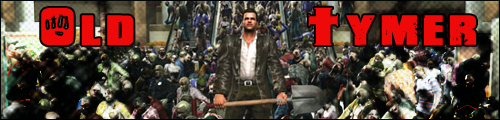
-
OldTymer72
- Niveau 5
- Indlæg: 1112
Re: Hjælp til: Xbox Live / Kontakt til MS (Xbox One)
OldTymer72 skrev:Ved ikke om det her har noget med sagen at gøre, men jeg kan pludselig ikke købe spil via smartglass mere. Når boksen ikke er tændt får jeg priserne i kr og derfor købte jeg den anden dag dead rising 3. Nu vil jeg købe destiny men får en PBR9002 kode. Tænder jeg boksen står priserne i pund fordi min x1 er sat til uk, så nu er der noget der ikke funker mere... Har nogen oplevet det?
Er der nogen speciel grund til den står til UK?
Det er langt billigere at købe spil fra USA.
Priserne i England er mindst lige så høje som herhjemme.
-
BuBubbi
- Niveau 7
- Indlæg: 4968
- By: Odense C
Re: Hjælp til: Xbox Live / Kontakt til MS (Xbox One)
BuBubbi skrev:OldTymer72 skrev:Ved ikke om det her har noget med sagen at gøre, men jeg kan pludselig ikke købe spil via smartglass mere. Når boksen ikke er tændt får jeg priserne i kr og derfor købte jeg den anden dag dead rising 3. Nu vil jeg købe destiny men får en PBR9002 kode. Tænder jeg boksen står priserne i pund fordi min x1 er sat til uk, så nu er der noget der ikke funker mere... Har nogen oplevet det?
Er der nogen speciel grund til den står til UK?
Det er langt billigere at købe spil fra USA.
Priserne i England er mindst lige så høje som herhjemme.
Højere faktisk
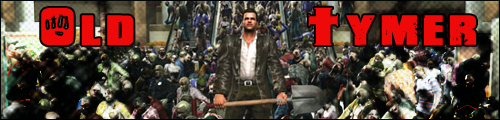
-
OldTymer72
- Niveau 5
- Indlæg: 1112
24 indlæg
• Side 2 af 2 • 1, 2
Hvem er online
Brugere der læser dette forum: Ingen og 21 gæster

